How to Install CAT ET Diagnostic Software from CD-ROM
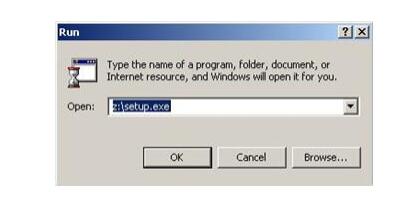
Caterpillar ET diagnostic software installation procedure described below is for Cat Electronic Technician. The installation program is designed to run under Microsoft Windows. The installation requires one (1) Install CD-ROM or go to the Dealer.cat.com/catet to download the latest version. This process will upgrade the current service tool and preserve files previously created in the service tool, such as defined Status Groups or service tool report documents. NOTE: While the installation will run from a server or over a network, the service tool will not. NOTE: To install the service tool administrative rights on the computer system are required.
