How to Use CAT ET to Check Caterpillar Machine Misfire?
CAT ET 2024A Misfire Detection function is used to determine if a single cylinder is misfiring through the use of a graphical display of a specific parameter for the selected cylinder. This selected parameter is dependent upon the engine and what parameter can best display whether a cylinder is misfiring.
Related Contents:
Accessing
To run the Misfire Detection function, select “Diagnostic Tests” from the Diagnostics menu, and then select “Misfire Detection” from the submenu. The Misfire Detection screen is displayed.
Screen Layout
The Misfire Detection screen has the following areas:
Cylinder Selection Area
The Misfire Detection cylinder drop-down lists the different cylinder numbers available. Selecting a new cylinder number causes the graph to redraw.
Graph Area
The time in seconds (default 30 second intervals) is displayed on the X-axis, and the graphed parameter for the selected cylinder is displayed on the Y-axis. The graph automatically centers the graph on the trace.
Status Parameter Area
The Misfire Detection Status area lists parameters and their current values. The values are dependent upon the engine and are conditions relative to the specific engine when viewing a misfire. If the service tool is unable to read the data, “Unavailable” will be displayed under the parameter name.
Buttons
The following buttons are available in the Misfire Detection screen: Start/Stop – Click Start after selecting a cylinder to be tested from the cylinder drop-down list to begin the test operation. The graph will begin to draw.
Note: The Start button is replaced with Stop until the Stop button is clicked or the test is complete. Clicking Stop will freeze the graph on the screen.
Hold/Resume – Click Hold to immediately freeze the graph to view the status of the parameters at a particular instance. The Hold button will change to Resume. Click Resume to have the service tool continue updating the display.
Settings
Switch Bank – This button is available on certain engines and allows the user to switch back and forth from the odd and even banks of cylinders when testing a 12 or 16 cylinder engine. The odd bank displays cylinder #1 by default.
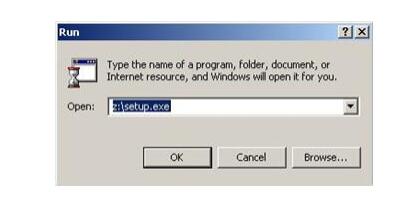

Comments
Post a Comment