Computer Conditions for Caterpiller CAT ET Diagnostic Software
To run the CAT ET 2022A diagnostic service tool,and make it work with CAT ET4 478-0235 the following PC, communication hardware, and cable requirements must be met.
NOTE: The minimum PC Configurations should not be used as a standard when buying new personal computers for service tool purposes. If the existing equipment meets these minimum requirements, it will run the service tool.
CAT ET Diagnostic Software PC Requirements
Recommended Configurations
PC containing a 2.0 GHz dual-core processor
3GB RAM
3GB of available hard disk drive
DVD-ROM drive
15.4 inch XGA Screen (1280x1024 compatible)
Microsoft Windows™ 7 Professional or Windows 8 Professional (Note: Windows 8 RT is not supported)
RS232 port with 16550AF UART or compatible (for use with Comm Adapter II)
USB 1.1 or 2.0 port (for use with Comm Adapter 3)
Ethernet RJ45 connector
Built in pointing device or mouse
For security purposes, Microsoft Internet Explorer version 9 or newer is recommended. Note: The most recent version of Microsoft
Internet Explorer may not be validated to work with the service tool.
Minimum Configurations
PC containing a Pentium 2 GHz processor or greater
1GB RAM
500MB of available hard disk drive
CD-ROM drive
Super VGA monitor or display (1024x768)
Microsoft Windows™ 7 Professional or Windows 8 Professional (Note: Windows 8 RT is not supported)
RS232 port with 16550AF UART or compatible (for use with Comm Adapter II)
USB 1.1 or 2.0 port (for use with Comm Adapter 3)
Ethernet RJ45 connector
Built in pointing device or mouse
For security purposes, Microsoft Internet Explorer version 9 or newer is recommended. Note: The most recent version of Microsoft
Internet Explorer may not be validated to work with the service tool.
Note: If the entire screen is not visible, click the maximize button to fill the screen.
https://caterpillar-macine-repair.blogspot.com/2022/04/computer-conditions-for-caterpiller-cat.html
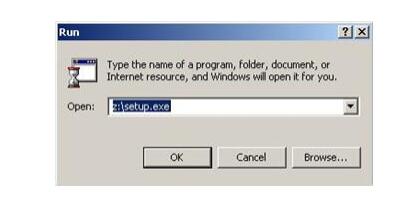

Comments
Post a Comment