Caterpillar Machine Power Shift Pressure Test by CAT ET 2024A
CAT ET 2024A Power Shift Pressure Test function checks whether that the proportional reducing valve is activating with a current signal from the controller.
This function also allows the power shift pressure signal to remain constant at a desired pressure level. The constant power shift pressure signal is necessary to allow testing and adjusting procedures to be performed to line relief valves.
Related Contents:
Cat Adapter 3Accessing
To access the diagnostic test, select “Diagnostics” from the Service menu, and then select the desired test from the submenu.
Note: The Diagnostic Test Status box is displayed after each component has been tested or when the Cancel button has been selected in the diagnostic test screen. The status results are displayed as “Success,” "Pending," "Failed," or "Cancelled".
Screen Layout
The diagnostic test screen consists of the following areas:
Status Parameter Area
The status parameter area lists parameters needed for the test and their current values.
Status Line
The status line is located in the center of the screen. It displays messages regarding the test process. It provides instructions and status information while the test is being performed.
Instruction Area
The instruction area occupies the center of the screen. It displays the sequence of events for the completion of the test, as well as the service tool’s progress through the necessary steps. The step to be performed is bolded; all other steps are gray.
Buttons
Depending upon the calibration, the buttons available are: Start - Click this button to begin the test. The pressure and/or engine speed can then be manipulated manually with the arrow buttons underneath the slider bars. After this button is clicked, it is disabled until the test is stopped
Begin Sweep – Click this button to sweep pressure through the range automatically. The sweeping continues back and forth until the End Sweep button is clicked
End Sweep – Click this button to stop the sweeping of pressure and/or the engine speed.
Cancel – Click this button to end the diagnostic test at any time. If the button is clicked before End Sweep is clicked, the test is aborted and the status line will read “Service Test Unsuccessful.” This button is disabled until the test is started.
The pressure control area allows an increase or decrease in pressure. The pressure range is indicated by a horizontal slide bar, with the parameter reference numbers displayed to the left and right of the bar. The current value is displayed above the slide bar. A vertical slide indicates the current value. The buttons used in this area may include: - Click to decrease a variable value rapidly
Click to decrease a variable by one value
Click to increase a variable by one value
Click to increase a variable rapidly
Note: For some products, volume replaces pressure as the parameter’s measurement.
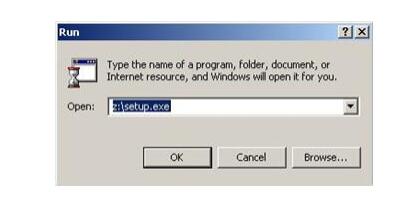

Comments
Post a Comment