Caterpillar 72H Cooling System Water Temperature Regulator Replacement Guide
Here is an instruction show you guide on how to replace cooling system water temperature regulator for Caterpillar 72H pipelayer.
Preparations:
Caterpillar CAT ET 2022A Diagnostic Software
Procedures:
Note: If you are only installing a new thermostat,drain the cooling system coolant to a level that is below the thermostat housing.
1. Open the right engine compartment.
2. Loosen the hose clamp and remove the hose from the elbow. Disconnect the hose assembly from the thermostat housing assembly.
3. Remove the bolts from the elbow. Remove the elbow and the thermostat housing assembly.
4. Remove the gaskets, the thermostat, and the seal from the thermostat housing.
NOTICE
Since Caterpillar engines incorporate a shunt design cooling system, it is mandatory to always operate the engine with a thermostat.
Depending on load, failure to operate with a thermostat could result in either an overheating or an overcooling condition.
NOTICE:
If the thermostat is installed incorrectly, it will cause the engine to overheat.
5. Install a new seal in the thermostat housing.
Install the new thermostat and the new gasket.
Install the thermostat housing on the engine cylinder head.
6. Install the elbow and the hose. Tighten the hose clamp.
7. Close the right engine compartment.
8. Replace the coolant that was drained from the system. Refer to Operation and Maintenance Manual, “Capacities (Refill)”
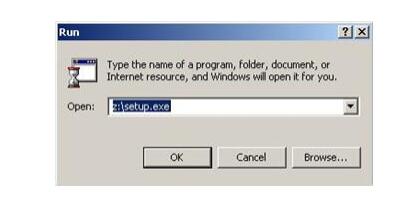

Comments
Post a Comment