How to Replace and Clean Engine Air Primary Filter for Caterpillar 72H pipelayer
Here is an instruction show you guide on how to replace and clean engine air primary filter for Caterpillar 72H pipelayer.
Preparations:
Caterpillar CAT ET 2022A Diagnostic Software
Procedures:
1. Open the engine access door on the left side of the machine.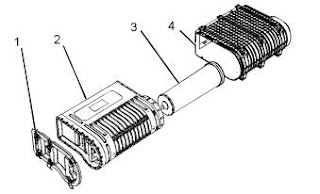
2. Remove air cleaner housing cover (1). Pull out in order to remove the element.
3. Remove primary filter element (2) from air cleaner housing (4).
5. Clean the inside of air cleaner housing (4). Keep the secondary filter element in place while you clean the housing.
6. Install a new primary air filter.
CAT ET 2022A 2019C 2018A Free Download
NOTICE
Do not clean the filter elements by bumping or tapping them. Do not use filter elements with damaged pleats, gaskets, or seals. Do not wash the filter elements.
7. Push the filter element firmly in order to properly seat the element. Write the date on the element,if the primary element is replaced.
8. Install air cleaner housing cover (1).
9. Close the engine access door
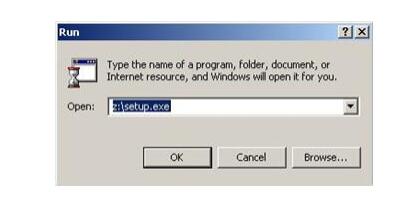

Comments
Post a Comment